Sort code & account number
You can find your Danske Bank sort code and account number in a few different places:
At the top right hand side of your bank statement: The sort code is detailed on your bank statements against ‘Account number’. The first 6 digits (it will always start with 950) are the sort code and your account number is the last 8 digits.
If you receive your statements digitally, you can check your sort code by logging on to your electronic mailbox. Find out how to access digital statements
Within the Mobile Bank App: You can find your sort code and account number in the account overview section, beneath the account name(s) (see image below).
The sort code is the first 6 digits (it will always start with 950) and your account number is the last 8 digits.
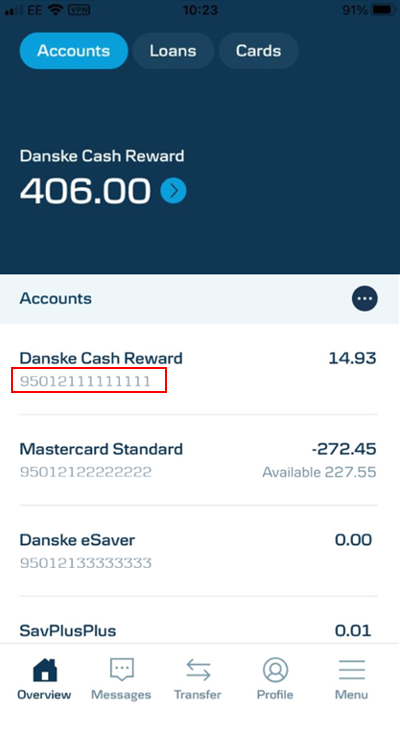
Within eBanking: You can find the sort code and account number for each of your accounts on the homepage (visible as soon as you log on to eBanking), in the ‘Accounts’ section, beneath the account name(s).
The sort code is the first 6 digits (it will always start with 950) and your account number is the last 8 digits.

